Take care of what’s important. Automate the rest
Microsoft has huge plans for Power Automate (which includes PowerApps, Flow, Forms and Robotic Process Automation) - and you should be aware of it:
- It’s free if you have Office 365
- It’s low code. If you can write Excel formulas, you can write PowerApps
- It is powerful – your imagination is likely the limiting factor.
- It spans desktop, mobile and web
What I like most though is the way brings the power of IT automation into reach for non-developers. That will excite or scare you, and it sure scares a lot of IT departments. Its widespread adoption is still in its infancy, but it’s a long game.
I once worked for a large organisation with 10,000 employees and a heavy dependence on paper forms. Around 3500 of these were under formal version control, and at least that many again that weren’t. We were digitally transforming the organisation to make better use of all the data (and solve a lot of other problems) but it took an average of 3-months to digitise each form.
We were ill-equipped to solve this problem, and we discussed how a ‘team of 10,000’ – all the creative individuals throughout the whole organisation who created those forms in the first place – might play a role…but only if only they had the tools.
The tools didn’t exist for us at the time, or they were out of reach. Today though, Power Automate is the foundation of that capability we wanted. What if every person was empowered with potent tools to streamline cumbersome manual, paper-based processes? That’s what Power Automate is.
Fast-forward 10-years and the role of IT Teams will be one of governance, digital leadership, template creation, trainers, mentors, and enablers. This will be pretty scary for some but fair’s fair, IT Teams have been forcing change for years on others and what goes around comes around.
Future IT teams will not just facilitate better information, they will democratise information technology, create positive culture and behavioural change and increase productivity.
Power Automate is a toolset for digital enablement. I’m excited about it and the XKCD comic ‘Is it worth the time’ seems pertinent.
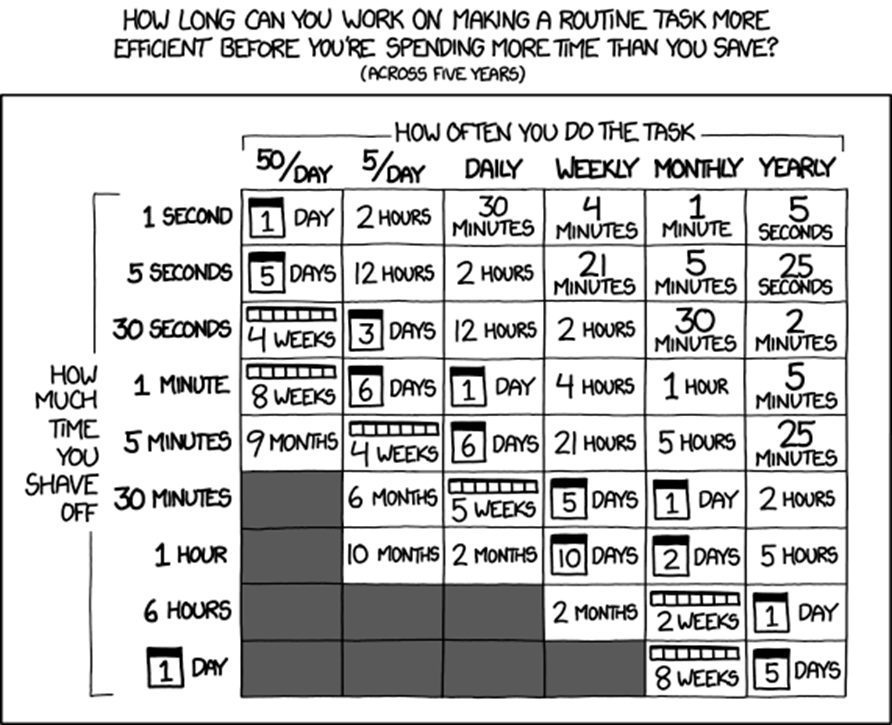
What repeating tasks do you perform every day, every hour, or month? Things you don’t have to think much about. Maybe you like things they way they are, and that's fine, but if you have things you’d rather be doing then consider Power Automate.
You don’t need to be a developer to use this toolset. If you have Office 365, enjoy Excel (or configuring technical things in general) check out what Power Automate could do for you. You can find a couple of links to help you get started below:
From Microsoft: Get started with Power Automate
On YouTube: How to use Microsoft Power Automate - Tutorial for Beginners
