Not all Veeam Instant Recovery processes are equal.
Veeam Instant Recovery is arguably my favorite feature and it certainly makes things quick and easy when it comes to recovering VM workloads.
Over the past 8 months I have done roughly 196 Veeam Instant Restores and these have all been done from an Veeam Agent based backup, so the process is extremely familiar to me.
Until recently I performed an Instant Recovery from a Disk based backup and was presented with an additional option... "Restore Mode" This basically gave me the option to restore the VM to its original location or choose a new home for it as well as retain the original VM Tags:
- Select Restore to the original location if you want to restore VMs with their initial settings and to their original location. If this option is selected, you will pass directly to the Reason step of the wizard.
- Select Restore to a new location, or with different settings if you want to restore VMs to a different location and/or with different settings (such as VM location, network settings, format of restored virtual disks and so on). If this option is selected, the Instant Recovery to VMware wizard will include additional steps for customizing VM settings.
If you want to restore tags that were assigned to the original VMs and assign them to the restored VMs, select the Restore VM tags check box. Veeam Backup & Replication will restore the VMs with original tags if the following conditions are met:
- You restore VMs to their original location.
- The original VM tags are available on the source vCenter Server.
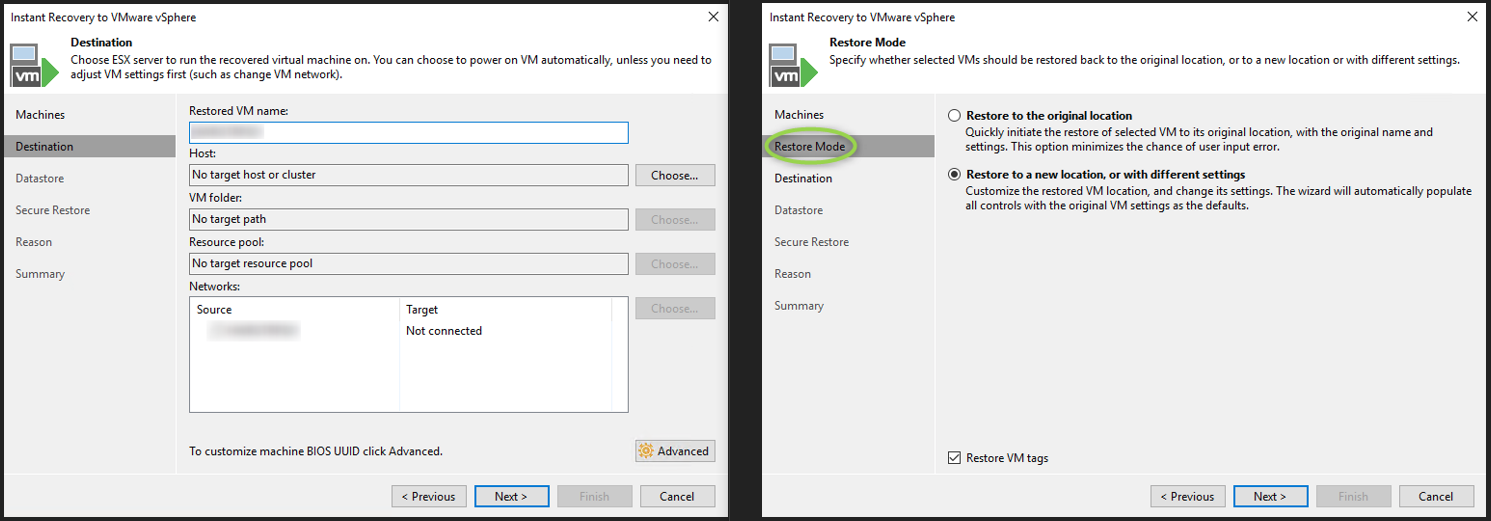
The rest of the process is the same for both Disk & Agent based restores.
Veeam Instant Recovery is a game changer in my mind and next I'll be talking about Instant Disk Recoveries and how these give us the flexibility to perform more granular restores.
