Lifehack – ease the pain of back-to-back meetings
Back-to-back meetings can really poison your productivity. You find yourself rushing between meeting rooms (virtual or physical) with a growing Inbox, lengthening To-do list, and despite working hard all day, it feels like the only thing you accomplished was adding more to your plate.

If this sounds familiar, here’s a simple thing that might ease your pain.
Automatically shorten appointments
Both Outlook and Google calendar allow you gain time back in your day by automatically scheduling 30-minute meetings for 25 minutes and hour-long gatherings for 50 minutes (or whatever you choose).
These settings change the default length of any meetings you make - you can still make traditional 30- or 60-minute meetings if you want. But do you really need to meet for 60 minutes or would 50 minutes work just as well?
If you have a PA, you might ask them to make this setting on your behalf.
The screenshots below show the setting pages for this feature in both Outlook and Google Calendar. I’d encourage you to try this out and it might just ease the stress of those busy days.
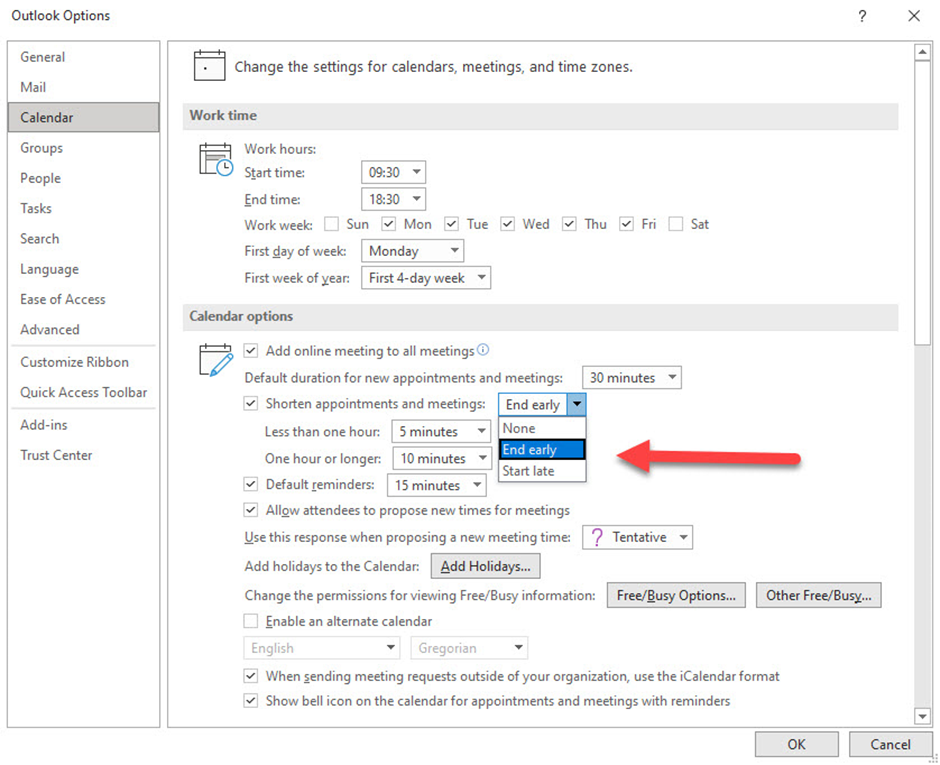
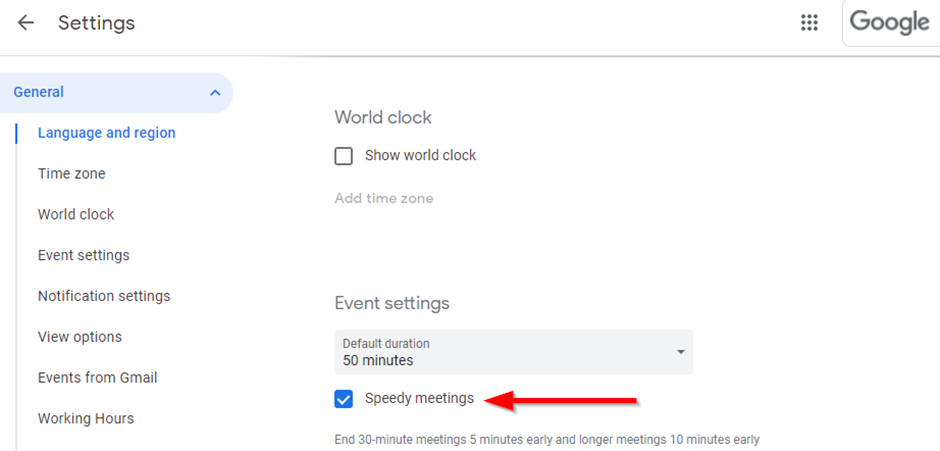
Consider it for your whole organisation
If you’re an IT leader you might also consider making this the default for your whole organisation.
Microsoft released this capability as a global default in Office 365 on 21 April so knock yourself out. Your people may love you for it.
