Improve your keyboard productivity
There are several ways you can improve your personal productivity by adjusting your keyboard. Here are three suggestions in reverse preference:
3. Learn a new layout (the hardcore way).
Adopt a new keyboard layout. Not everyone is satisfied with the QWERTY keyboard layout (named after the first six letters of the top row of keys), and over the years a number of alternative keyboard layouts have been developed. Two of the most popular are DVORAK and Colemak.
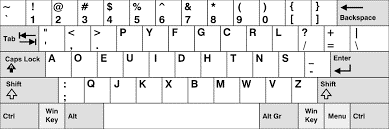
The DVORAK layout was developed in the 1930s by Dr. August Dvorak and William Dealey, the DVORAK layout was designed to be more efficient and ergonomic than QWERTY. The keys are arranged in a way that is intended to reduce finger movement and improve typing speed, with the most used keys placed under the fingers.
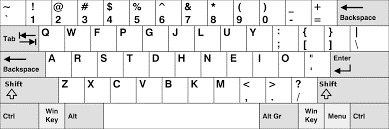
The Colemak layout. Developed in 2006 by Shai Coleman, the Colemak layout is more like QWERTY than DVORK, but rearranges some of the keys to create a more ergonomic and efficient layout. It moves commonly used keys such as A, S, and D to the home row, and adds additional keys for commonly used symbols and punctuation.
Both DVORAK and Colemak can be more efficient and ergonomic than QWERTY and reduce strain on your hands. However, switching to a new keyboard layout can be challenging, as it requires a significant amount of time and practice to learn the new arrangement of keys. Maybe 50-hours or more of practice is average to become somewhat proficient.
2. Remap your existing keyboard.
This can have several productivity benefits. By customizing the function of each key, you can create shortcut keys for your most frequently used programs, rearrange the keys to create a more ergonomic layout, or automate repetitive tasks using macros.
There are several different ways to achieve key remapping, depending on your keyboard and your needs. The easiest way, and the one most likely to work, is to use a key remapping tool such as Microsoft PowerToys Keyboard Manager on Windows, or Karabiner Elements for Mac. These tools allow you to create custom key maps and quickly switch between them, giving you the flexibility to adapt to different environments and workflows. Both tools are available for free and are easy to use, making them a good choice for users who want to try key remapping without investing in a new keyboard.
1. Invest in a new ergonomic keyboard that supports QMK.
Ergonomic mechanical keyboards are designed to provide the most comfortable and natural typing experience, which can help prevent the discomfort and strain that can result from prolonged use of a traditional keyboard.
They’ll set you back somewhere in the order of $300 - $500 but there is a lot of choice about layout, and how you want the keys to feel, and even sound! Clicky vs. soft, noisy vs quiet and everything in between.




The main benefit of ergonomic mechanical keyboards is their improved accuracy and speed. Mechanical keyboards can be customised to suit your hand shape and size, and because the keys are positioned at a more natural angle, it's easier for you to reach them without having to contort their fingers into uncomfortable positions. This can help improve typing speed and accuracy, making it easier to get work done more efficiently.
Ergonomic mechanical keyboards that support QMK firmware also offer the added benefit of customization and programmability. With QMK, you can create custom key layouts and macros that are tailored to your specific needs and preferences. This allows you to access the keys and functions you need with minimal effort, improving their productivity and efficiency.
If you're considering purchasing an ergonomic mechanical keyboard that supports QMK, there are a few things to keep in mind. First, make sure you choose a keyboard with switches that are right for you. Different switches have different characteristics, including the amount of force required to press a key and the level of tactile feedback they provide.
Another thing to consider is the size of the keyboard. Ergonomic mechanical keyboards come in a variety of sizes, from full-size keyboards with number pads to compact 60% keyboards that only include the alphanumeric keys. Choose a size that will fit your desk and your typing style.
In conclusion, ergonomic mechanical keyboards that support QMK firmware offer several benefits over traditional keyboards. By providing a more comfortable and natural typing experience, these keyboards can help reduce strain and discomfort. With the added benefit of customizable key layouts and macros, users can improve their productivity and efficiency. Whether you're a programmer, gamer, or just someone who spends a lot of time typing, an ergonomic mechanical keyboard that supports QMK is worth considering.
