Compare documents using Microsoft Word and Sharepoint versioning
A lot of organisations use Sharepoint Online now as their repository of choice for documents, or they end up there because they are collaborating via Microsoft Teams.
With this out of the box comes versioning and with versioning it makes it very easy for us to recover back to a certain version, or view the content. (especially if you use our Backup for Microsoft 365 Product!).
What if you wanted to compare versions? We had an example this week where a policy was updated and the reviewer wanted to know what had changed as it was done outside of "track changes" function in Word itself.
That got me thinking, Word can compare documents if stored locally both but given how connected the Microsoft tooling is now to the Microsoft 365 services this must have advanced? It turns out it has (after a quick google).
Let's take a look how you go about it. Take my document here, stored in Teams (which just happens to be backed by Sharepoint online for its file repository) called Great Document.docx
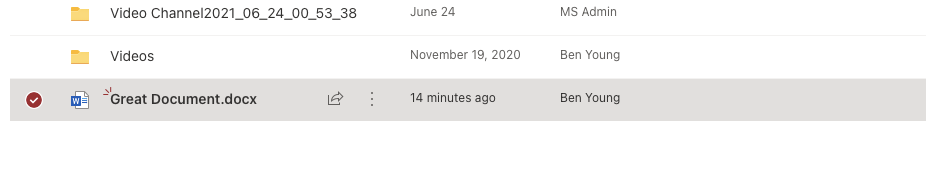
If I open this file in Word I get the latest version
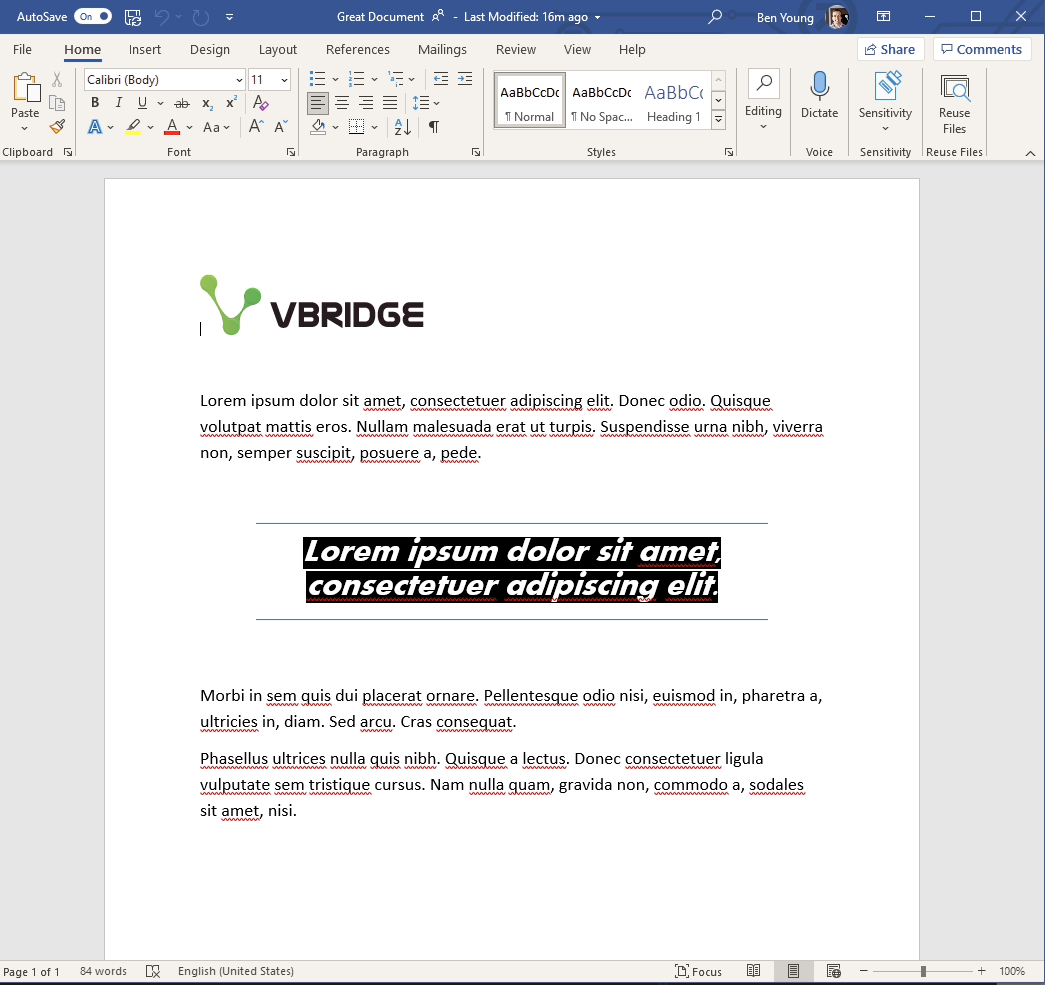
But say i wanted to compare with a previous version how do you go about that? Within Word in the ribbon bar select Review then Compare. You will now get some options such as Previous version or specific version.
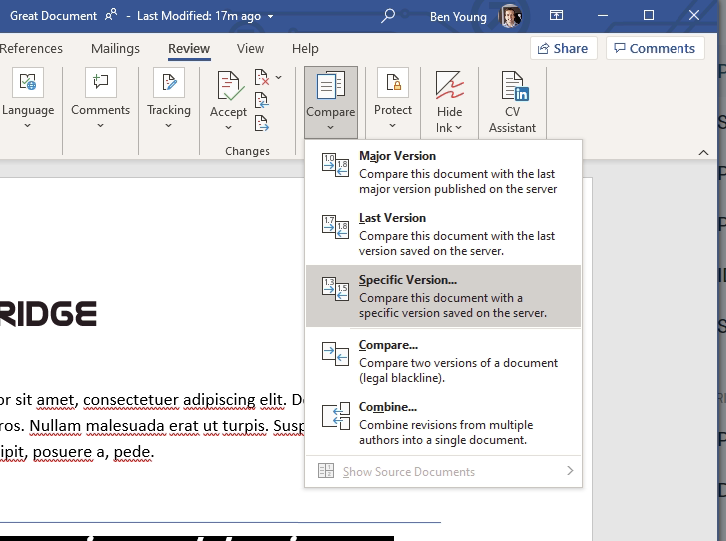
Let's take a look at Specific version as this will talk back to Sharepoint online and give us the choice.
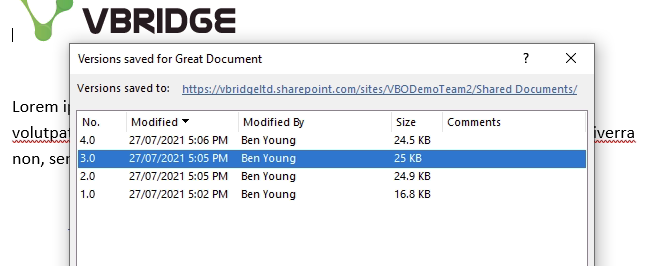
Now, select the version you want to take a look at and hit the compare button.
A split window will now appear and you can start scrolling through (notice how they have very nicely put in the auto scroll to both windows at the same time!)
For me the most obvious changes are I updated the block quote font and style, the top window being the original (or version 3 in my case) and the bottom being the revise (or v4/current version in my case).
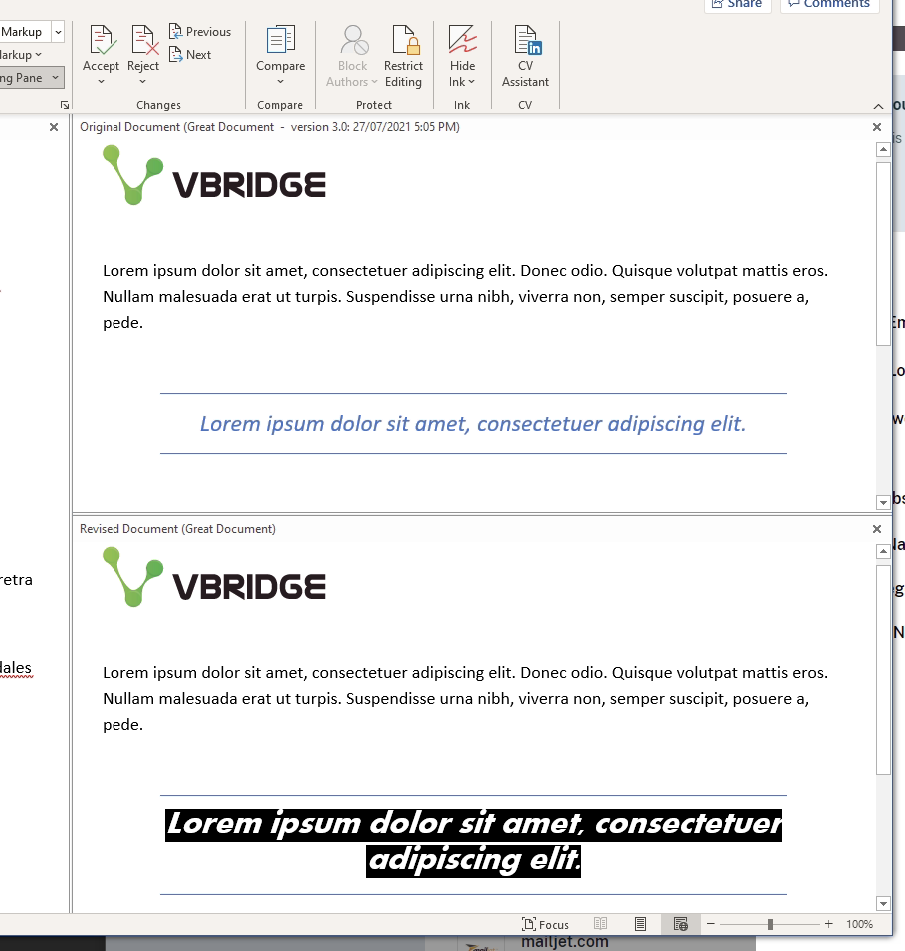
However, what about when the changes are not so obvious such as removal of paragraphs? Microsoft has you covered here too.
On the left you will see a Revisions summary, detailing the differences between you versions. You can see the changes in font size but also the removal of the two paragraphs.
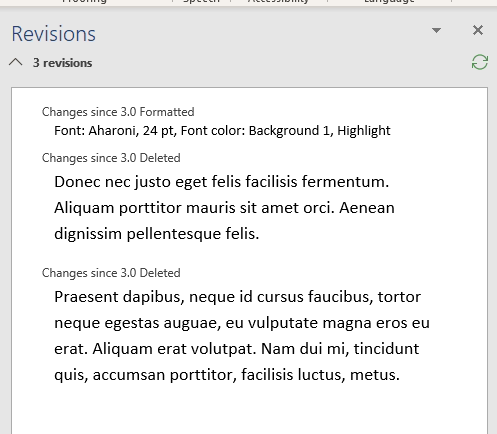
That's all there is to it!
